Tata Altroz BS VI 2021 STARTING AND DRIVING User Manual
Starting and Driving
Gear Shifting
The gearshift pattern is as shown on the gear lever knob. Gear shifting should always be done with the clutch pedal fully pressed.
NOTE
- Gear recommendation is dis-played when the clutch pedal is fully released.
- If “F” is displayed in DIS of instrument cluster, it means ‘Fault’ condition. Contact TATA MOTORS Authorized Dealer/Service Center.
- Press the clutch fully when gear shifting. The reverse gear should be engaged only when the vehicle is stationary.
- Use the clutch only to shift gears and do not use it when vehicle is stationary on a slope, as the car will roll down due to gravity.
- If all doors are closed when the vehicle is in ACC/IGN/RUN mode and if PEPS does not detect the smart key inside the car, then an audio warning is given.
- Do not rest your hand on the shift lever during driving; Pressure transmitted from your hand may result in premature wear of the transaxle internal gear shift mechanism
Reverse gear
To engage reverse gear, shift to reverse position as shown on the gear lever knob.
Driving
Climbing Sharp Gradients on Loose Surfaces
Start off smoothly in a suitable gear. Accelerate smoothly so that there is no loss of traction by over-revving of the engine.
Choose a smooth slope and select the appropriate gear so that gear changing in the middle of the climb is not required.
Changing gears in the middle of the climb can cause loss of momentum and engine stalling. Shifting to lower gear has to be done cautiously to avoid loss of traction.
Under no conditions should the vehicle be moved diagonally across a hill. The danger is in loss of traction and sideways slippage, possibly resulting in toppling over. If unavoidable, choose a mild angle and keep the vehicle moving.
If the tyres start to slip within few feet at the end of the climb, keep the vehicle stable by steering left and right. It gives increased grip to the tyres.
If the vehicle stalls or losses headway while climbing a steep hill, make a quick shift to reverse and allow the vehicle to move back with the help of engine braking.
Descending Sharp Gradients
Depending on the severity of the gradient, shift into appropriate gear. Use engine braking judiciously without over-revving the engine.
Brake gently in such situations.
Descending Sharp Gradients
Depending on the severity of the gradient, shift into appropriate gear. Use engine braking judiciously without over-revving the engine.
Brake gently in such situations.
WARNING
When descending on sharp gradients, do not turn the ignition key to the ‘OFF’ position. The braking assist and steering assist may malfunction and the emission control system may be damaged.
Starting the Engine
Make sure that parking brake is engaged and vehicle is in neutral gear.
Press the clutch pedal fully and crank the engine. Do not press the accelerator pedal when starting the engine.
Release the key as soon as the engine starts. Repeat if engine does not start.
WARNING
The engine emits poisonous exhaust gases such as carbon monoxide.
Inhaling these exhaust gases leads to poisoning. There is a risk of serious health problems.
Therefore, never leave the engine running in enclosed spaces without sufficient ventilation.
NOTE
After starting, run the engine in idle speed for at least 30 seconds.
Do not press the accelerator pedal while starting the engine to avoid damage to turbocharger.
Braking
Your vehicle has vacuum assisted brakes.
The distance needed to bring the vehicle to a halt increases with the speed of the vehicle. Start applying brake anticipating the distance and slow down gradually.
WARNING
- Do not use the brake pedal as a footrest.
- If you rest your foot on the brake pedal while driving, the braking system can overheat and cause fading of brake pads. This in-creases the stopping distance and can even cause the braking system to fail. There is a risk of an accident.
- Do not press the brake pedal and the accelerator pedal at the same time.
- Brake performance may become poor and unpredictable if brakes are wet.
- After you drive through water or if you wash the underside of the vehicle, test the brakes at slow speeds to see if the brakes work fine. If the brakes are less effective than normal, dry them by repeatedly applying the brakes at slow speeds until the brakes have regained their normal effectiveness.
- Check traffic conditions before doing the above activity.
Braking on downhill gradients
When you drive on downhill slopes, reduce the load on the brakes by shifting to a lower gear. This is called engine braking and aids to reduce overheating and wear of brakes.
WARNING
Do not shift to lower gears on a slippery road surface to increase the engine’s braking effect. By doing so, the tires could lose their grip.
There is an increased danger of skidding and accidents.
-
Drive Mode

- Drive mode selection switch
These modes can be used to adjust engine characteristics and vehicle performance in line with the desired requirements.
The drive mode selection switch is provided on the center console for activation.
According to Engine type the car is equipped with ‘City’ (Default) and ‘Eco’.
The city is default mode in each ignition cycle.
Variant-wise applicable drive modes are as below:-
Engine Mode 1 (default) Mode 2 Diesel City ECO Petrol (NG NA) City ECO Petrol (NG TC) City Sport
| Drive Mode | Performance |
|
CITY |
Increased engine Torque and Power output for BALANCED performance |
|
ECO |
Optimum engine Torque and Power output for FUEL EFFI- CIENT performance |
| SPORT | Driver can use maximum torque from engine. |
CENTER LOCK UNLOCK (as available)
All the doors can be lock and unlock from inside the vehicle by pressing this switch.

NOTE
Ensure that all doors are closed while using the center locking switch.
Current gear indication
The Driver Information display (DIS) in the Instrument Cluster indicates the current gear position 2 engaged or 3.
Gear recommendation
Up or down arrow will be displayed in DIS, recommending whenever gear should be shifted to up or down or 3.
Idle Stop Start (ISS) (if available)
Idle Stop Start system is a Green Environment initiative.
Your vehicle is equipped with fuel saving ISS feature to shut off the engine to con-serve fuel and emit less carbon dioxide.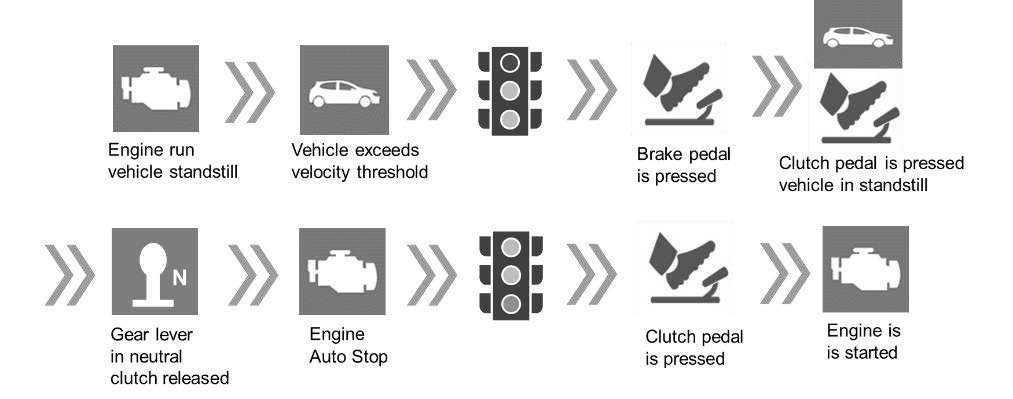
ISS function
Working
Starting the vehicle initially will be by conventional method (key start or push button start). When the vehicle is stationary and engine is idle (in a traffic light, traffic jam, toll gate, etc.) it will turn-off automatically. When the clutch pedal is pressed, the engine will restart automatically. Engine may also restart automatically without Clutch pedal press due to other preconditions which are captured below.
Sequence of functions
- Vehicle started through Ignition key or Push button switch.
- Vehicle is in standstill and Engine is running.
- Vehicle moves forward and exceeds speed threshold values.
- When vehicle is to be stopped (scenario: Red signal), press the brake and then, press the clutch. The vehicle comes to a halt. Shift the gear to neutral and release the clutch. Engine will be automatically stopped.
- When you want to move (Scenario: Green signal), Press Clutch pedal to start.
- Engine will automatically start when Clutch is pressed fully.
This system enables the ISS functions automatically when Ignition is turned ON. If you do not want to use this feature, you can switch it off by pressing the ISS OFF switch provided in the vehicle.
Following conditions will prevent ISS function standby / not enabled
- Engine hood (bonnet) is open
- Reverse Gear is engaged.
- Outside temperature is too low or too high
- Battery system is unhealthy.
- Engine coolant temperature is too low
- Driver presence is not detected (Seat belt is not fastened)
- Driver door is open
- Any system fault

Warning light will be displayed on the instrument cluster to indicate the heathy status of this function.
Special feature of Automatic Restart
This system is equipped with a special feature of Automatic Restart. Under certain conditions, the Engine will automatically restart on its own in order to meet your Safety and Comfort requirements.
This can occur especially when the vehicle is standstill and following conditions occurred,
- Battery is being discharged too low.
- Vehicle started rolling forwards/backwards
- Brake has been pressed repeatedly for several times/brake Pressure too low
- When the Cabin temperature is too hot/too cold
- Defrost button is pressed
NOTE
Your vehicle is equipped with ISS function which may automatically Stop and Restart the engine. Do not panic and follow the messages on the display to understand the event.
- Use an alternator that has been approved by Tata Motors. Other-wise your ISS function may not work. Contact nearest Tata Mo-tors authorized dealer for alternator replacement.
- ISS will be available only when driver’s seat belt is fastened at all times.
- Use a battery that has been approved by Tata Motors. Other-wise your ISS function may not work as intended. Contact nearest Tata Motors authorised dealer for battery replacement or any issues in battery.
- ISS function may not be active when the Safety (Example: Seat Belt) and Comfort (Example: AC in high demand) conditions are not met. Do not panic and follow the messages on the display to understand the event.
- Do not remove the Battery Sensor from Battery. Removal of Battery sensor will result loss of function. Function will be automatically restored when the vehicle is parked for a period of three hours.
- In the event of traffic, ISS function may work with delay in auto-stop which is intended logic.
- Use a battery sensor that has been approved by Tata Motors. Otherwise your ISS function may not work as intended. Contact nearest Tata Motors authorized dealer for battery sensor replacement.
- Engine will be automatically started again when the following safety conditions are met: driver presence, gear in neutral, bon-net and doors should be closed. In case if any of these criteria are not met, a message will pop-up on the screen to indicate the user to start the car manually.
- To fill up fuel, the engine must be stopped by turning OFF the ignition key / ISS button.
- Switch the engine off before you perform any operation in the engine compartment.
Frequently Asked Questions
- What are the advantages of this feature?
This feature helps to reduce the fuel consumption, CO2 emission by automatically shutting down the Engine when the Vehicle is in standstill conditions like traffic signal, Traffic jam, etc. - When the Vehicle is in Engine Idle stop start Phase, how can I start the Vehicle to move?
Simply press the Clutch fully down to Start the Vehicle. No need to use Key / Push Start Switch. - Can I start the Engine only by pressing the Clutch Pedal for the first time when I enter in Vehicle?
No. Always the first start has to be through Ignition Key or Push button. - How can I activate / deactivate this feature?
This feature will be active as default when Ignition is ON. If you wish to switch it OFF, press the ISS switch. - Whether AC will work when the Engine is in Idle stop start mode?
No. AC function will not be available when the Engine is in Idle stop start mode. Only Blower will be functional. - How to start the Engine if feeling too hot / too cold when Engine is in Idle stop start mode?
In the event of higher temperature difference, Engine will automatically restart without any user input. As an alternate user can start the Vehicle by pressing the Clutch pedal fully. - What will happen If press the Clutch continuously in traffic signals?
System will not shut down the Engine automatically when the Clutch is pressed continuously.
Whether I am allowed to crank the Vehicle normally when the system is in Idle stop start mode?
Yes. You can perform the normal cranking by switching off and Switch ON the Ignition Key / Push button. - Whether the vehicle will stop and restart when the Vehicle in Gear condition?
No. Idle Stop and Start function will not work when the Gear level is not in Neutral.
Smart Alternator Management.
Smart Alternator management (applicable if equipped with Intelligent Alternator Control feature) – a Green Environment initiative.
Your vehicle is equipped with fuel saving smart alternator management system to recuperate the brake energy to charge the Battery to help conserve fuel, CO2.
Working
When the Vehicle is running, if the acceleration demand is higher than threshold, smart alternator management system will allow the Battery discharge to reduce the load on the Engine.
When the Vehicle is in deceleration and the accelerator demand is lower than threshold, smart alternator management system recuperates the brake energy and charges the Battery.
Battery discharge and charge behavior is dynamic behavior during the Vehicle running.
Following conditions will prevent Smart Alternator function standby / not enabled
- Head Lamp ON (Low / High)
Battery System is unhealthy
Any System fault.
Frequently Asked Questions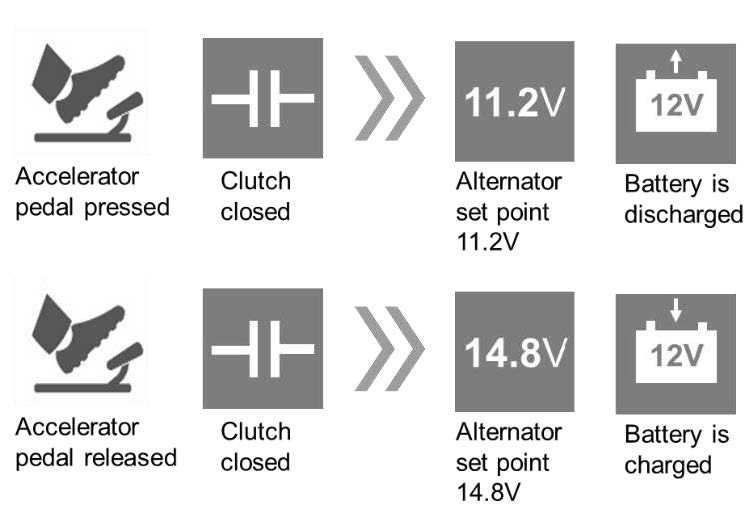
- What are the advantages of this feature?
This feature helps to reduce the fuel consumption, CO2 emission by balancing the Battery discharge and charge during the Vehicle running. - Do I need to adjust my driving pat-tern to enable this function?
No. This smart function will automatically perform this smart alternator function and adjust to your driving pattern. - Is there any issue to my Battery charging due to this function when I follow aggressive driving cycle?
No. This smart function is capable enough to manage the Battery charging according to your drive cycle. - Do I see any variation in my head lamp performance when the Battery charge / discharge behavior which is dynamic?
No. This smart function will accommodate the charge / discharge behavior ac-cording to the head lamp status. - Do I see any perceivable variation in my system function when this function executed?
No. This smart function won’t create any functional issue to the vehicle system. You may see some difference in air flow of blower when it is in higher speed when this function is active. But this won’t affect the quality of the vehicle function.
WARNING
Deactivate the Idle Stop Start (ISS) function for any operation to be performed in the Engine compartment.
Parking Brake
Mechanical parking brake acting on the rear wheels is provided on the vehicle.
Parking brake applied
To apply the parking brake, pull the lever up fully. The parking brake telltale light comes on in the instrument cluster.
Parking brake released
To release it, pull the lever up slightly, press the release button and push the lever down. The parking brake tell-tale in the instrument cluster will turn ‘OFF’ when the lever is fully released.
NOTE
Apply the parking brake properly before leaving the vehicle and release it before moving.
Vehicle parking
- Park the vehicle in a safe place. Switch on the indicator signal before turning to park.
- Apply the parking brake.
- Make sure that all window glasses are closed and all lamps are turned ‘OFF’.
- At night, put on the parking lights if required.
- Remove the key from the ignition switch and lock the vehicle.
- Use wheel chocks if the vehicle is parked on a slope.
NOTE
When parking on a downhill gradient, place the gear lever in the ‘Reverse’ position. While parking on an uphill gradient, place the gear lever in the ‘1st’ position.
WARNING
Never leave children unsupervised in the parked vehicle. They could also operate the vehicle’s equipment.
There is a risk of an accident and injury.
NOTE
Do not use parking brake for braking unless unavoidable circumstances like when service brake is not working properly. The braking distance is considerably longer and the wheels could lock. There is an increased danger of skidding accidents.
Reverse Park Assist with sensor (if available)
Reverse Park Assist system is an electronic parking aid that will assist you to park your vehicle safely when in reverse gear mode. It provides audio and visual information through the vehicles infotainment system.
Always look out for kids, pets and elderly people behind the vehicle before reversing.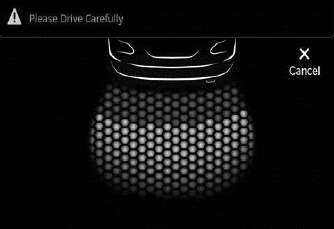
There are ultrasonic sensors placed in on the rear bumper. Number of sensors may vary depending on the variant.
Once the system is activated, the sensors will detect how near the obstacle is from the bumper, and this information is would be displayed on the vehicle’s infotainment system. In base variants, only audio warning shall be given through a buzzer.
When the Reverse Park Assist system activated, an audio will be heard for the first two seconds to indicate that the system is working fine. After that, system will resume its usual function. If no audio warning is heard for first two seconds, it means that RPAS system is faulty. Please take the vehicle to your nearest TATA MOTORS authorized service center.
WARNING
Due to ultrasonic sensor technology limitation, detection of obstacles from 0-25 cm is not guaranteed.
| Approximate distance from Bumper (in cm) | Tone Information |
| 25 – 40 | Continuous Beep |
| 41 – 80 | Fast Beep |
| 81 – 120 | Slow Beep |
Variant, where infotainment display is not present and audio warning, is given through a buzzer, on activating the Re-verse Park Assist system, a tone will be played within first two seconds to indicate the proper functioning of the system. After these two seconds, normal functioning of the system will continue. If no tone is heard for first two seconds, it shall mean that RPAS system is faulty. The owner should, in that case, go to the nearest dealer for rectification.
Park assist indications
In case reverse park assist system mal-functions, the following message may appear on the infotainment screen.
Reason for this fault may be Park Assist Controller / Body Control Module Failure”
Sensor Malfunction
Partner components such as Infotainment music system, Instrument Cluster failure.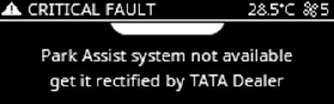
- Reverse park assist limitations
- Reverse Park Assist system is not a collision avoiding system. It is solely the driver’s responsibility to park the vehicle safely.
Reverse Park Assist feature works on ultra sound echo technology, due to which performance is not guaranteed in following scenarios: - If the object has a sharp edge sur-face, where surface may divert echoes from sensor reception.
If object is mesh fence made up of thin wires, where echoes can’t be given by the surface.
Fast moving objects passes in the sensor’s field of detection, where echoes are not processed by the system.
If object is made/covered by foam or sponge or snow where ultrasonic sound signals are absorbed.
Objects close to the rear bumper can go undetected by the Reverse Park
Assist’s field of detection. Driver should use extreme caution while parking the vehicle. - If height of the bumper is changed due to alteration to the suspension or other causes
If the sensor areas are extremely hot from direct sunlight or cold due to freezing weather.
If Sensors are covered by a hand, sticker, accessory, etc.
If ultrasonic noise is present around Vehicle due to other vehicle sensors, horn, engine, air braking system (large vehicles), Exhaust Fans, Wire-less transmitters or mobile phones
If the vehicle speed exceeds 10kmph, the system will not warn you even though objects are detected, error message ‘Vehicle Speed is high, drive slowly!’ will appear.
Driving on uneven road surfaces e.g. Gravel, unpaved roads, Artificial Speed Breakers, or gradient.
WARNING
Due to any reason, if the sensor gets misaligned or loses its intended fitment position, contact your dealer for referment.
NOTE
Turning the ignition ‘OFF’ ‘while the park assist feature is active would disable it.
Reverse park assist system preventive maintenance
Regularly clean the sensors and keep them free from dust, ice, mud, water, chewing gum etc. for proper working of the system. Use a smooth cloth for cleaning.
Do not use water at high pressure for cleaning the sensor or camera.
Do not cover the sensors surface with any additional fitment. This will interrupt park assist performance.
Rear View Camera (if available) 
Rear View Camera is a visual reverse guiding system. When reversing or parking, make sure that there are no per-sons, animals or objects in the area where you are reversing.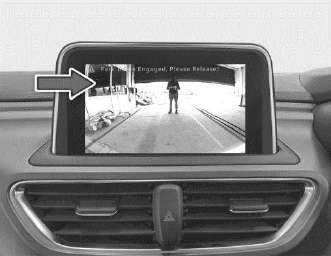
Display screen
Activation
Reverse gear
This system will start, if reverse gear is engaged, or park assist button (if available) is pressed or manual activation is done through Infotainment screen.
Deactivation
System will stop, if reverse gear is disengaged, or park assist button (if available) is pressed.
If started through infotainment, the system can be stopped using a cross button on infotainment screen.
Understanding Guidelines Indication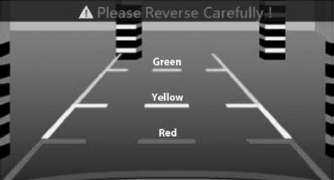
Green Line
You can safely reverse the vehicle, but be cautious if objects fall in this zone.
Yellow Line
You have to take utmost care if objects fall in this zone. However, the objects may not hit vehicle.
Red Line
Red line indicates that you have to stop reversing the vehicle. If you still go back-wards, the car will hit the obstacle.
Do’s and don’t
- Do not use camera when tailgate is open. If tailgate is open, visual information may not be the actual rear view of the vehicle & system will warn with message ‘Tail Gate Open, Please close.
When the camera is operated under fluorescent lights, sodium light or mercury light etc., illuminated areas on the lens may appear to flicker in the display.
Do not add any accessory, which will cause blockage to the camera’s field of view.
Cleaning camera
- Due to environmental reasons like snow, dust, mud or fog may accumulate on the camera lens. So regularly clean the camera lens.
- Use water to clean the camera lens. Do not use extreme cold or hot water. Rapid changes in temperature may brittle the camera lens. Do not apply High Pressure water for cleaning.
- Wipe the camera lens with soft cloth.
- Do not use hard cloth or material to wipe the camera lens. This will cause scratches on the camera, and leads to deteriorated visual image on the display.
- Do not apply organic solvent, car wax, window cleaner or glass coat to clean the camera. If this is applied, wipe it off as soon as possible.
- Do not apply heavy force on lens, while cleaning.
- Do not remove mud, snow on the camera lens using stick or hard material. Use normal water and soft cloth.
WARNING
The camera uses fish eye lens. So the size of the objects or in the display may differ from the actual size and distance. In low light conditions, the screen may darken or image may appear faint.
If the tire sizes are changed, the position of the fixed guidelines displayed on the screen may change.
During rainy conditions, image may get obscured. In such conditions, do not depend on camera view. The camera used in the vehicle, may not reproduce the same color of the real object.
In case of damage of the rear portion of the vehicle, the camera position may change. Which causes wrong visual information on dis-play. In case of damage, make sure that, camera is fitted properly at the intended location.
In case of uneven road conditions or up-hill or downhill conditions, do not depend on rear view camera park aid.
Do not apply any kind of force on the camera.
Always use rear View mirrors along with Rear View Camera for confirming the safety of the rear and the surrounding conditions.
High humidity and variation in ambient temperature may result into condensation inside the camera lens, which may further result into degradation of camera video feed on the screen. It is recommended that not to rely on camera video feed for parking assistance
in such scenario. This phenomenon is temporary and will be automatically recovered with reduction in humidity and less variation in ambient temperature.
The area displayed by the rear view camera is limited. The cam-era does not display objects that are close to or below the bumper, underneath the vehicle, or objects out of the camera’s field of view. The area displayed on the screen may vary according to vehicle orientation or road conditions.
Rear view camera system precautions
Area displayed on screen
The rear view camera system displays an image of the view from the bumper of the rear area of the vehicle.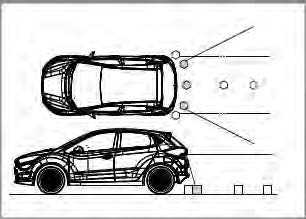
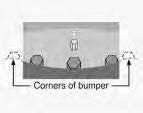
The area displayed on the screen may vary according to vehicle orientation conditions.
Objects, which are close to either corner of the bumper or under the bumper, cannot be seen on the screen.
The camera uses a special lens. The distance of the image that appears on the screen differs from the actual distance. The camera may not dis-play items that are located higher than the camera’s field of view.
When sharp up gradient behind the vehicle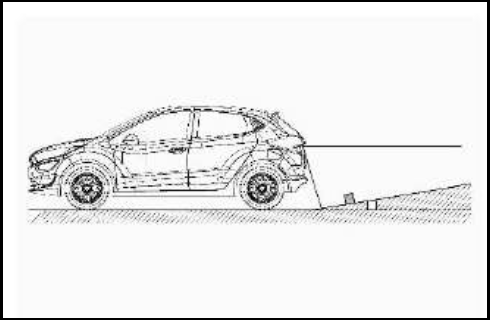
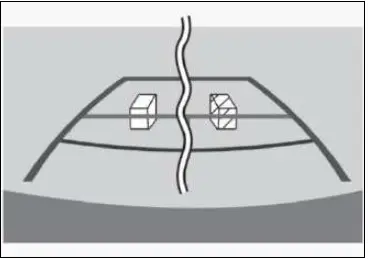
When sharp down gradient behind the vehicle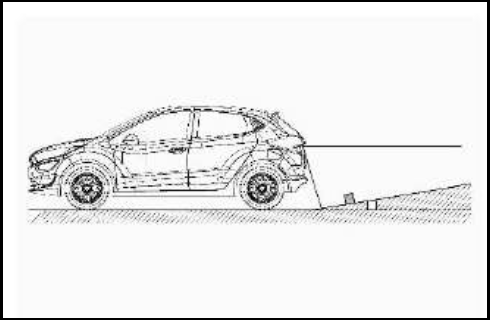
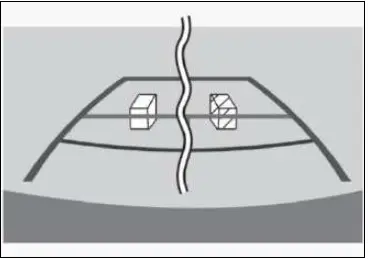
NOTE
The distance guidelines will appear to be further from the vehicle than the actual distance.
Because of this, objects will appear to be closer than they actually are. In the same way, there will be a margin of error between the guidelines and the actual distance/ course on the road.
When any part of the vehicle sags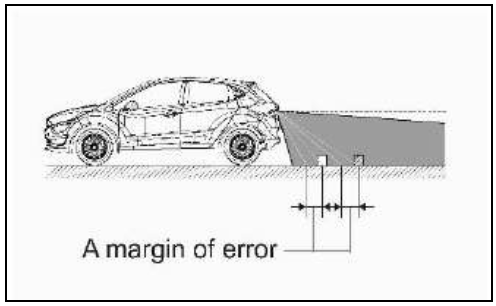
When any part of the vehicle sags due to the number of passengers or the distribution of the load, there is a margin of error between the fixed guide lines on the screen and the actual distance/course on the road.
When approaching three-dimensional objects
The distance guidelines are displayed according to flat surfaced objects (such as the road). It is not possible to deter-mine the position of three-dimensional objects (such as vehicles) using the distance guidelines. When approaching a three-dimensional object
Distance guidelines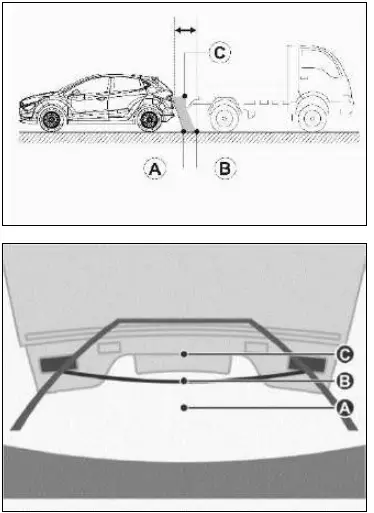
Visually check the surroundings and the area behind the vehicle. On the screen, it appears that a truck is parked at point B. However, in reality if you back up to point A, you will hit the truck. On the screen, it appears that A is closest and C is furthest away. However, in reality, the distance to A and C is the same, and B is further away from A and C.
Vehicle width guidelines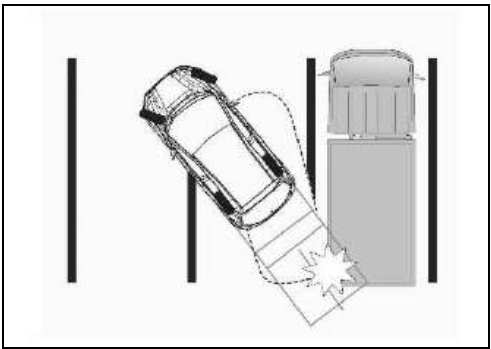
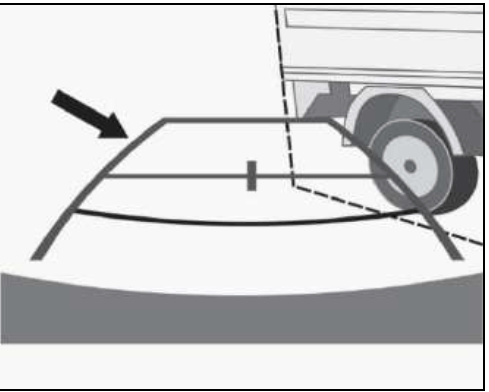
Visually check the surroundings and the area behind the vehicle. In the case shown below, the truck appears to be outside of the vehicle width guidelines and the vehicle does not look as if it hits the truck. However, the rear body of the truck may actually cross over the vehicle width guidelines. In reality if you back up as guided by the vehicle width guide-lines, the vehicle may hit the truck.
Reference Links
View Full User Guide: Tata Altroz BS VI 2021 User Manual
Download Manuals: https://cars.tatamotors.com/service/owners/owners-manual


