Toyota 86 2022 Customization User Guide
Customizable features
Your vehicle includes a variety of electronic features that can be personalized to suit your preferences. The settings of these features can be changed by using the steering wheel switches, navigation system, multimedia system or at your Toyota dealer. It is also possible to customize certain vehicle features yourself using the multi-information display
Customizing vehicle features
Changing by using the multimedia system screen
- Press

- Select
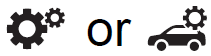
- If the select

- If the select
- Select “General” or “Car”.
- Select the preferred menu.
For details on the multimedia system, refer to the “MULTIMEDIA OWNER’S MANUAL”.
Changing by using the meter control switches
- Press
 of the meter control switch to select
of the meter control switch to select 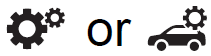
- Press
 the meter control switch to select the desired item to be customized.
the meter control switch to select the desired item to be customized. - Press

WARNING
- During customization
- As the engine needs to be running during customization, ensure that the vehicle is parked in a place with adequate ventilation.
- In a closed area such as a garage, exhaust gases including harmful carbon monoxide (CO) may collect and enter the vehicle. This may lead to death or a serious health hazard.
NOTICE
- During customization
- To prevent battery discharge, ensure that the engine is running while customizing features
Customizable features
Some function settings are changed simultaneously with other functions being customized. Contact your Toyota dealer for further details.
- Settings that can be changed using the multimedia system screen
- Settings that can be changed using the meter control switches
- Settings that can be changed by your Toyota dealer
Definition of symbols: O = Available, — = Not available
Alarm (P.80)
| Function | Default setting | Customized set- ting |
A |
B |
C |
| Operation when doors are unlocked using the mechanical key |
Off |
On |
— |
— |
O |
Gauges, meters and multi-information display (P.84, 88, 93)
| Function*1 | Default setting | Customized set- ting |
A |
B |
C |
|
Language |
English |
French |
O |
— |
— |
| Spanish | |||||
| Units*2 | miles, MPH, MPG | km, km/h, l/100 km | O | O | — |
| Clock | 12H | 24H | O | — | — |
| Startup screen | On | Off | O | O | — |
| GSI (Gear Shift Indica- tor)*3 | On | Off | O | O | — |
| REV. (Indicator) | Off | On | O | O | — |
| REV. (rpm) | Off (2000 rpm) | 2000 rpm¾7400 rpm | O | O | — |
| REV. (Buzzer) | Off | On | O | O | — |
| Warning Volume*4 |
Mid |
Min |
O |
O |
— |
| Max | |||||
|
Auto dimmer cancel |
3 |
Off |
— |
— |
O |
| 1 to 5 |
- For details about each function
- Vehicles with manual transmission
- On some models
Smart key system and wireless remote control (P.105, 107, 111)
| Function | Default setting | Customized setting |
A |
B |
C |
| Operation buzzer | On | Off | O | O | O |
| Operation buzzer volume |
5 |
Off |
— |
— |
O |
| 1 to 7 | |||||
| Operation signal (Emer- gency flashers) | On | Off | O | O | O |
| Open door warning buzzer | On | Off | — | — | O |
| Open door battery dis- charge prevention function |
On |
Off |
— |
— |
O |
Smart key system (P.105, 107, 111)
| Function | Default setting | Customized setting |
A |
B |
C |
| Door lock prevention function | On | Off | — | — | O |
| The doors that are unlocked using the smart key system can be selected |
Driver’s door |
All the doors |
O |
O |
O |
Wireless remote control (P.102, (P.105, 107
| Function | Default setting | Customized setting |
A |
B |
C |
| Wireless remote control | On | Off | — | — | O |
|
Trunk unlocking operation |
Press and hold (short) |
One short press |
— |
— |
O |
| Push twice | |||||
| Press and hold (long) | |||||
| Panic function | On | Off | — | — | O |
| Vehicle finder function | On | Off | — | — | O |
Trunk (P.107)
| Function | Default setting | Customized set- ting |
A |
B |
C |
| Opening the trunk with- out an electronic key | On | Off | — | — | O |
Turn signal lever (P.155)
| Function | Default setting | Customized setting |
A |
B |
C |
| One-touch lane change function | On | Off | O | O | O |
ASC (Active Sound Control) (P.157)
| Function | Default setting | Customized setting |
A |
B |
C |
| ASC (Active Sound Control) | On | Off | — | — | O |
Automatic light control system (P.158)
| Function | Default setting | Customized set- ting |
A |
B |
C |
|
Light sensor sensitivity |
Mid |
Min |
O |
O |
O |
| Low | |||||
| High | |||||
| Max | |||||
| Time that the welcome lighting system operates (when entering the vehicle) |
30 seconds |
60 seconds |
O |
O |
O |
| 90 seconds | |||||
| Off | |||||
| The time that the welcome lighting system oper- ates (when exiting the vehicle) |
30 seconds |
60 seconds |
O |
O |
O |
| 90 seconds | |||||
| Off | |||||
| Windshield wiper linked headlight illumination | On | Off | O | O | O |
Lights (P.158)
| Function | Default setting | Customized set- ting |
A |
B |
C |
| Daytime running lights*1 | On | Off | — | — | O |
| SRH (Steering Respon- sive Headlights)*2 | On | Off | O | O | O |
High Beam Assist* (P.162)
| Function | Default setting | Customized set- ting |
A |
B |
C |
| High Beam Assist | On | Off | — | — | O |
EyeSight* (P.170)
| Function | Default setting | Customized set- ting |
A |
B |
C |
| Driving lane | Right lane | Left lane | O | O | — |
Pre-Collision Braking System* (P.179)
| Function | Default setting | Customized set- ting |
A |
B |
C |
| PCB (Pre-Collision Braking System) | On | Off | O | O | — |
Adaptive Cruise Control* (P.190)
| Function | Default setting | Customized set- ting |
A |
B |
C |
| Lead vehicle acquisition sound | On | Off | O | O | — |
| Function | Default setting | Customized set- ting |
A |
B |
C |
|
Cruise control accelera- tion level |
Lv.3 (Standard) |
Lv.1 (Eco) |
O |
O |
— |
| Lv.2 (Comfort) | |||||
| Lv.4 (Dynamic) |
LDW (Lane Departure Warning)* (P.219)
| Function | Default setting | Customized set- ting |
A |
B |
C |
| LDW (Lane Departure Warning) | On | Off | O | O | — |
Lead Vehicle Start Alert* (P.223)
| Function | Default setting | Customized set- ting |
A |
B |
C |
| Lead Vehicle Start Alert | On | Off | O | O | — |
Reverse Automatic Braking (RAB)* (P.239)
| Function | Default setting | Customized set- ting |
A |
B |
C |
| Automatic Braking | On | Off | O | O | — |
| (Sonar Audible Alarm) | On | Off | O | O | — |
BSD/RCTA*(P.231)
| Function | Default setting | Customized set- ting |
A |
B |
C |
| BSD/RCTA | On | Off | O | O | — |
Automatic air conditioning system (P.270)
| Function | Default setting | Customized set- ting |
A |
B |
C |
| Time elapsed before the rear window defogger turn off |
15 minutes |
Continue |
O |
O |
O |
Illumination (P.277)
| Function | Default setting | Customized set- ting |
A |
B |
C |
| Time elapsed before the interior lights turn off |
15 seconds |
7.5 seconds |
O |
O |
O |
| 30 seconds | |||||
| Operation after the engine switch is turned off |
On |
Off |
— |
— |
O |
| Operation when the doors are unlocked | On | Off | — | — | O |
| Operation when you approach the vehicle with the electronic key on your person |
On |
Off |
— |
— |
O |
| Interior light illumination | On | Off | — | — | O |
In the following situations, customize mode in which the settings can be changed through the multi-information display will automatically be turned off.
- A warning message appears after the customize mode screen is displayed
- The engine switch is turned off.
- The vehicle begins to move while the customize mode screen is displayed.
Totoya 86 Best Accessories to Buy
[amalinkspro_table id=”32446″ new-window=”on” nofollow=”on” addtocart=”off” /]
Reference Links
Toyota 86 2022 Customization User Guide
https://www.toyota.com/owners/resources/warranty-owners-manuals


