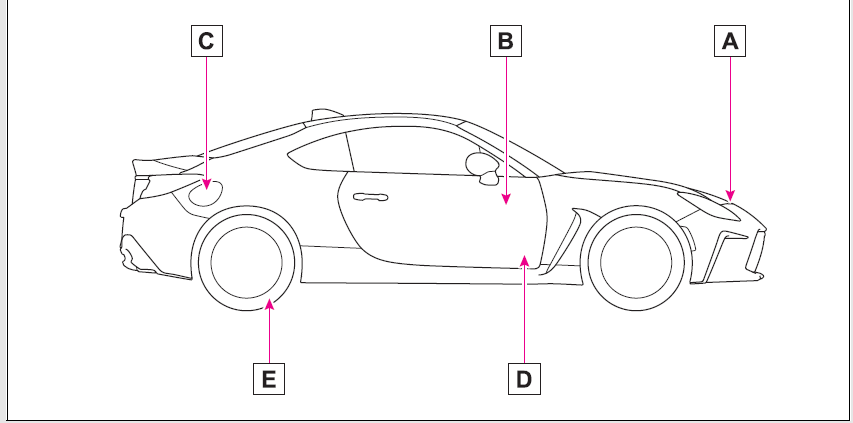2022 Toyota 86 Keys Troubleshooting Tips and Technique Guide
The keys to your 2022 Toyota 86 are more than simply a way to turn on the engine they’re your pass to an exciting ride. But as with any technology, problems can occasionally occur. We’ll cover troubleshooting methods and strategies in this tutorial to assist you in overcoming typical key-related obstacles. This thorough guide will provide you with the information to recognize and resolve any key-related problems, whether you’re having trouble starting the engine, coping with a broken remote key fob, or experiencing other key-related issues. Let’s explore the world of the 2022 Toyota 86 key troubleshooting so you can travel ahead with assurance and comfort.
What to do if (Troubleshooting)
If you have a problem, check the following before contacting your Toyota dealer. The doors cannot be locked, unlocked, opened or closed
2022 Toyota 86 Key Troubleshooting
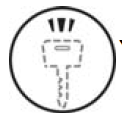 You lose your keys
You lose your keys
- If you lose your mechanical keys, new genuine mechanical keys can be made by your Toyota dealer.
- If you lose your electronic keys, the risk of vehicle theft increases significantly. Contact your Toyota dealer immediately.
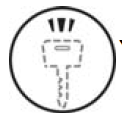 The electronic key does not operate properly
The electronic key does not operate properly
Toyota 86 remote access tips
- Is the electronic key battery weak or depleted?
 The doors cannot be locked or unlocked
The doors cannot be locked or unlocked
- Is the engine switched ON?
- When locking the doors, turn the engine switch off.
- Is the electronic key left inside the vehicle?
- When locking the doors, make sure that you have the electronic key on your person.
- The function may not operate properly due to the condition of the radio wave.
 The trunk lid is closed with the electronic key left inside
The trunk lid is closed with the electronic key left inside
- The function to prevent the electronic key from being left inside the trunk will operate and you can open the trunk as usual. Take the key out from the trunk.
Car key problems
If you think something is wrong
 The engine does not start
The engine does not start
- Automatic transmission: Did you press the engine switch while firmly depressing the brake pedal?
- Manual transmission: Did you press the engine switch while firmly depressing the clutch pedal?
- Automatic transmission: Is the shift lever in P?
- Is the electronic key anywhere detectable inside the vehicle?
- Is the steering wheel unlocked?
- Is the electronic key battery weak or depleted? In this case, the engine can be started temporarily.
- Is the battery discharged?
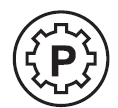 The shift lever cannot be shifted from P even if you depress the brake pedal (Automatic transmission
The shift lever cannot be shifted from P even if you depress the brake pedal (Automatic transmission
- Is the engine switched ON?
- If you cannot release the shift lever by depressing the brake pedal with the engine switch in ON.
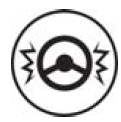 The steering wheel cannot be turned after the engine is stopped
The steering wheel cannot be turned after the engine is stopped
- It is locked automatically to prevent theft of the vehicle.
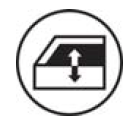 The windows do not open or close by operating the power window switches
The windows do not open or close by operating the power window switches
- Is the window lock switch pressed
- The power window except for the one at the driver’s seat cannot be operated if the window lock switch is pressed.
 The engine switch is turned off automatically
The engine switch is turned off automatically
- The auto power-off function will be operated if the vehicle is left in ACC or ON (the engine is not running) for a while.
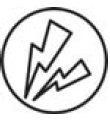 A warning buzzer sounds while driving
A warning buzzer sounds while driving
- The seat belt reminder light is flashing Are the driver and the passenger wearing the seat belts?
- The brake system warning light is on Is the parking brake released?
- Depending on the situation, other types of warning buzzers may also sound.
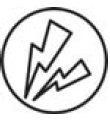 An alarm is activated and the horn sounds
An alarm is activated and the horn sounds
- Did anyone inside the vehicle open a door during setting the alarm?
- The sensor detects it and the alarm sounds. One of the following to deactivate or stop the alarm:
- Unlock the doors or open the trunk using the entry function or wireless remote control.
- Open the trunk using the entry function or wireless remote control.
- Turn the engine switch to ACC or ON, or start the engine.
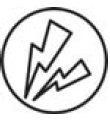 A warning buzzer sounds when leaving the vehicle
A warning buzzer sounds when leaving the vehicle
- Is the message displayed on the multi-information display? Check the message on the multi-information display.
 A warning light turns on or a warning message is displayed
A warning light turns on or a warning message is displayed
- When a warning light turns on or a warning message is displayed, refer to.
When a problem has occurred
 If you have a flat tire
If you have a flat tire
Stop the vehicle in a safe place and repair the flat tire temporarily with the emergency tire puncture repair kit.
 The vehicle becomes stuck
The vehicle becomes stuck
Try the procedure for when the vehicle becomes stuck in mud, dirt, or snow.
Smart key system
Keyless entry
This device complies with part 15 of the FCC Rules. Operation is subject to the following two conditions:
- This device may not cause harmful interference, and
- this device must accept any interference received, including interference that may cause undesired operation.
Changes or modifications not expressly approved by the party responsible for compliance could void the user’s authority to operate the equipment.
BSD/RCTA
This device complies with part 15 of the FCC Rules. Operation is subject to the following two conditions:
- This device may not cause harmful interference, and
- this device must accept any interference received, including interference that may cause undesired operation.
Changes or modifications not expressly approved by the party responsible for compliance could void the user’s authority to operate the equipment.
Tire pressure warning system.
This device complies with part 15 of the FCC Rules. Operation is subject to the following two conditions:
- This device may not cause harmful interference, and
- this device must accept any interference received, including interference that may cause undesired operation.
Changes or modifications not expressly approved by the party responsible for compliance could void the user’s authority to operate the equipment.
Safety Connect
- Cellular
- FCCID: LHJ-BL28NA003
- IC: 2807E-BL28NA003
- Wi-Fi
- FCCID: LHJ- STRLNK2P
- IC: 2807E-STRLNK2P
NOTE
This device complies with part 15 of the FCC Rules. Operation is subject to the following two conditions:
- This device may not cause harmful interference. and
- this device must accept any interference received, including interference that may cause undesired operation.
GAS STATION INFORMATION
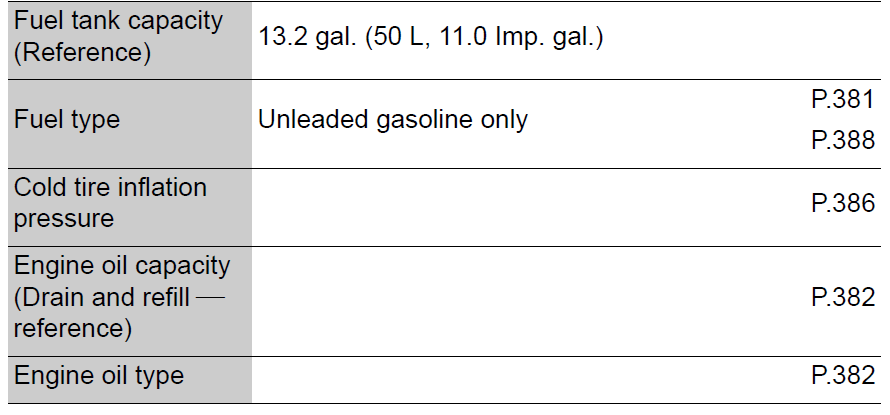
- Auxiliary catch lever
- Trunk opener
- Fuel filler door
- The hood lock release lever
- Tire inflation pressure
FAQS
Check the battery in the key fob, and if needed, replace it with a new one. Ensure you are within range and facing the vehicle when attempting to unlock.
Ensure the steering wheel is not locked. If it is, try turning the steering wheel slightly while turning the key.
Contact your Toyota dealership for assistance in obtaining a replacement key. Proof of ownership may be required.
The key fob itself may not display tire pressure, but the vehicle’s dashboard or infotainment system can often provide this information.
Check the tire pressure in all four tires and adjust them to the recommended levels. If the light persists, there may be a sensor issue requiring professional attention.
While low tire pressure may not directly impact the keyless entry system, maintaining proper tire pressure is crucial for overall vehicle performance and safety.
Tire changes generally do not affect key fob programming. However, if the key fob is not working after a tire change, it’s advisable to check for interference or reprogram if necessary.
Extreme temperatures can impact battery performance. Store key fobs at moderate temperatures, and if issues arise, consider replacing the battery.
Many models have a physical key inside the key fob that can be used to unlock the doors manually in case of a dead battery.
If your key fob is lost or stolen, contact the dealership immediately to disable the lost key and program a new one for added security.
Useful Link
View Full PDF: Toyota 86 2022 What to do if (Troubleshooting) User Guide
Download Manual
https://www.toyota.com/owners/resources/warranty-owners-manuals
2023 Toyota 86 Interior Features
2023 Toyota GR86 Specs, Price, Features, and Mileage (Brochure)