Toyota BZ4X 2023 Customization and Initialization
Customization and setup are the keys to a driving experience in the 2023 Toyota BZ4X that is perfectly suited to each person’s tastes and requirements. With its forward-thinking design, this all-electric compact SUV invites drivers to start a path of personalization. This is where cutting-edge technology and eco-friendly mobility meet the needs of today’s driver. When you step inside, a world of choices opens up. You can choose from different trim levels and powertrains, as well as customize the interior with your preferred features, entertainment settings, and safety settings. The BZ4X lets users customize their electric range and efficiency based on their lifestyle by letting them set up the vehicle’s charge and electric system from scratch. Toyota’s dedication to innovation goes beyond just making an electric car; it also means giving users the power to customize their electric driving experience. The 2023 BZ4X marks the start of a new era in which customization and sustainability come together without any problems.
2023 toyota BZ4x Specs, Price, Features and Mileage (Brochure)
Customizable features
Your vehicle includes a variety of electronic features that can be personalized to suit your preferences. The settings of these features can be changed using the multi-information display, on the audio system screen, or at your Toyota dealer.
Customizing vehicle features
Changing using the multi-information display
- Press
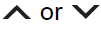 the meter control switches and select
the meter control switches and select
- Press
 the meter control switches, and select the item.
the meter control switches, and select the item. - To switch the function on and off, press icon to switch to the desired setting.
- To perform a detailed setting of the function, press and hold ok and display the setting screen.
The method of detailed setting differs for each screen. Please refer to the advice sentence displayed on the screen. To go back to the previous screen or exit the customize mode, press![]() .
.
Changing by using the multimedia system
- Select
 on the main menu.
on the main menu. - Select “Vehicle customize”.
- According to the display, select the desired setting.
Various settings can be changed. Refer to the list of settings that can be changed for details.
When customizing using the multimedia system or multi-information display
Stop the vehicle in a safe place, apply the parking brake, and shift the shift lever to P. Also, to prevent 12-volt battery discharge, leave the EV system operating while customizing the features.
NOTICE
During customization
To prevent 12-volt battery discharge, ensure that the EV system is operating while customizing features
Customizable features
Some function settings are changed simultaneously with other functions being customized. Contact your Toyota dealer for further details.
- Settings that can be changed on the audio system screen
- Settings that can be changed by your Toyota dealer
- Definition of symbols: O = Available, — = Not available
Charging system
| Function | Default setting | Customized setting | |||
|
Charging current |
MAX |
8A |
O |
O |
– |
| 16A | |||||
|
Charging limit |
Full |
90% |
O |
O |
– |
| 80% | |||||
| 70% | |||||
| 60% | |||||
| 50% | |||||
|
DC charging power |
MAX |
125 kW |
O |
O |
– |
| 100 kW | |||||
| 75 kW | |||||
| 50 kW | |||||
|
Connector lock |
Auto Lock |
Off |
O |
O |
– |
| Auto Lock & Unlock | |||||
| Battery cooler | On | Off | O | O | – |
Gauges, meters and multi-information display
| Function*1 | Default setting | Customized setting | |||
|
Language |
English |
French | ¾ |
O |
¾ |
| Spanish | |||||
|
Units |
miles (miles/kWh) | km (kWh/100km) km (km/kWh) |
¾ |
O |
¾ |
| Function | Default setting | Customized setting | 1 | 2 |
|
Language |
English |
French |
O |
— |
| Spanish | ||||
|
Units* |
miles (MPG US) |
miles (MPG Imperial) |
O |
— |
| km (L/100 km) | ||||
| km (km/L) | ||||
|
Convenience services (Suggestion function) |
On |
On
(when the vehicle is stopped) |
O |
O |
| Off |
Rear seat reminder
| Function | Default setting | Customized setting | |||
| Indication to prevent mis-placement in the rear seat | On | Off | — | O | — |
| Function | Default setting | Customized setting | 1 | 2 |
|
Unlocking using a mechanical key |
Driver’s door unlocked in one step, all doors unlocked in two steps |
All doors unlocked in one step |
— |
O |
|
Automatic door lock |
Shift position linked door locking operation | Off |
O |
O |
| Speed-linked door-locking operation | ||||
|
Automatic door unlock |
Shift position linked door unlocking operation | Off |
O |
O |
| Driver’s door linked door unlocking operation | ||||
| Locking/unlocking of the trunk when all doors are locked/unlocked |
On |
Off |
— |
O |
Smart key system and wireless remote control
| Function | Default setting | Customized setting | 1 | 2 |
| Operating signal (Buzzers) | 5 | Off to 7 | O | O |
| Operation signal (Emergency flashers) | On | Off | O | O |
| Time elapsed before automatic door lock function is activated if door is not opened after being unlocked |
60 seconds |
Off |
O |
O |
| 30 seconds | ||||
| 120 seconds | ||||
| Open door warning buzzer | On | Off | — | O |
Smart key system
| Function | Default setting | Customized setting | 1 | 2 |
| Smart key system | On | Off | — | O |
| Smart door unlocking | All the doors | Driver’s door | O | O |
| Time elapsed before unlocking all the door when gripping and hold- ing the driver’s door handle |
2 seconds |
Off |
— |
O |
| Number of consecutive door lock operations | 2 times | As many as desired | — | O |
Wireless remote control
| Function | Default setting | Customized setting | 1 | 2 |
| Wireless remote control | On | Off | — | O |
|
Unlocking operation |
Driver’s door unlocked in one step, all doors unlocked in two steps |
All doors unlocked in one step |
O |
O |
|
Trunk unlocking operation |
Press and hold (short) |
One short press |
— |
O |
| Push twice | ||||
| Press and hold (long) | ||||
| Off | ||||
| Panic function | On | Off | — | O |
| Reservation lock | On | Off | O | O |
2023 toyota BZ4x Specs, Price, Features and Mileage (Brochure)
Power back door*
| Function | Default setting | Customized setting | |||
| Power back door opening position | 5 | 1 to 4 | – | O | – |
| Power back door operation | On | Off | – | O | – |
| Function | Default setting | Customized setting | |||
|
Buzzer volume |
Level 3 |
Level 1 |
– |
O |
– |
| Level 2 | |||||
| Operation buzzer | Off | On | – | – | O |
| Hands Free Power Back Door (kick sensor)* | On | Off | – | O | O |
| Kick in buzzer (kick sensor)* | On | Off | – | – | O |
| Hands Free Power Back Door (kick sensor) when the power switch is OFF* |
On |
Off |
– |
– |
O |
Power windows
| Function | Default setting | Customized setting | |||
| Key linked operation (open) | Off | On | – | – | O |
| Key linked operation (close) | Off | On | – | – | O |
| Wireless remote control linked operation (open) | Off | On | – | – | O |
| Wireless remote control linked operation signal (buzzer) |
On |
Off |
– |
– |
O |
Power switch
| Function | Customized setting | |||
| ACC mode | ON/OFF | O | – | O |
Lights
| Function | Default setting | Customized setting | |||
| Daytime Running Lights | On | Off* | O | – | O |
| Light reminder buzzer | On | Off | – | – | O |
Reverse warning buzzer
| Function | Default setting | Customized setting | |||
| Signal (buzzer) when the shift position is in R | Continual | Mute | – | – | O |
Automatic light control system
| Function | Default setting | Customized setting | |||
| Light sensor sensitivity | Standard | –2 to 2 | O | – | O |
| Time elapsed before head-lights automatically turn off after doors are closed |
30 seconds |
Off |
O |
– |
O |
| 60 seconds | |||||
| 90 seconds | |||||
| Windshield wiper linked headlight illumination | On | Off | – | – | O |
PCS (Pre-Collision System)
| Function | Customized setting | |||
| Pre-Collision System | ON/OFF | – | O | – |
| Warning timing | Later/Default/Earlier | – | O | – |
LDA (Lane Departure Alert)
| Function | Customized setting | |||
| Lane Departure Alert system | ON/OFF | – | O | – |
| Alert timing | Default/Earlier | – | O | – |
| Alert options | Vibration/Beep | – | O | – |
Dynamic radar cruise control
| Function | Customized setting | |||
| Extended Resume Time | ON/OFF | – | O | – |
| Acceleration setting | High/Mid/Low | – | O | – |
| Guide message | ON/OFF | – | O | – |
| Curve speed reduction | OFF/High/Mid/Low | – | O | – |
RSA (Road Sign Assist)
| Function | Customized setting | |||
| Road Sign Assist | ON/OFF | – | O | – |
| Excess speed notification method | None/Visual/Visual & Audible | – | O | – |
| Other notifications method | None/Visual/Visual & Audible | – | O | – |
| Excess speed notification level | 5 mph (10 km/h)/3 mph (5 km/h)/1 mph (2 km/h) | – | O | – |
Driver break suggestion
| Function | Customized setting | |||
| Driver break suggestion | ON/OFF | – | O | – |
BSM (Blind Spot Monitor)*
| Function | Default setting | Customized setting | |||
| BSM (Blind Spot Monitor) | On | Off | – | O | – |
| Outside rearview mirror indicator brightness | Bright | Dim | – | O | – |
| Alert timing for the presence of approaching vehicle (sensitivity) |
Intermediate |
Early |
– |
O |
– |
| Late |
RCTA (Rear Cross Traffic Alert) function*1
Intuitive parking assist*1
| Function | Default setting | Customized setting | |||
| Intuitive parking assist | On | Off | – | O | – |
| Buzzer volume*2 |
Level 2 |
Level 1 |
– |
O |
– |
| Level 3 |
RCD (Rear Camera Detection)*
| Function | Default setting | Customized setting | |||
| RCD (Rear Camera Detection) function | On | Off | – | O | – |
PKSB (Parking Support Brake)*
| Function | Default setting | Customized setting | |||
| PKSB (Parking Support Brake) function | On | Off | – | O | – |
SEA (Safe Exit Assist)*1
| Function | Default setting | Customized setting | |||
| Safe Exit Assist | On | Off | – | O | – |
| Detection sensitivity*2 |
Middle |
High |
– |
O |
– |
| Low | |||||
| Outside rearview mirrors dis-play*2 | On | Off | – | O | – |
Automatic air conditioning system
| Function | Default setting | Customized setting | |||
| A/C Auto switch operation | On | Off | O | – | O |
Remote Air Conditioning System
| Function | Default setting | Customized setting | |||
|
Operation using the “A/C” button on the wireless remote control |
Press and hold (short) |
Press once |
– |
– |
O |
| Press twice | |||||
| Press and hold (long) | |||||
| Off | |||||
|
Stopping operation using the “A/C” button on the wireless remote control |
Press twice |
Press once |
– |
– |
O |
| Press and hold (short) | |||||
| Press and hold (long) | |||||
| Off |
Illumination
| Function | Default setting | Customized setting | |||
|
Time elapsed before the interior lights turn off |
15 seconds |
Off |
O |
– |
O |
| 7.5 seconds | |||||
| 30 seconds | |||||
| Operation after the power switch is turned off | On | Off | – | – | O |
| Operation when the doors are unlocked | On | Off | – | – | O |
| Function | Default setting | Customized setting | |||
| Operation when you approach the vehicle with the electronic key on your per- son |
On |
Off |
– |
– |
O |
| Rear interior light and foot-well lights* | On | Off | – | – | O |
Vehicle customization
- When the speed-linked door locking function and shift position-linked door locking function are both on, the door lock operates as follows.
- If the vehicle is started with all the doors locked, the speed-linked door-locking function would not operate.
- If the vehicle is started with any door unlocked, the speed-linked door-locking function will operate.
- When shifting the shift position to any position other than P, all the doors will be locked.
- When the smart key system is off, the selecting door to unlock cannot be customized.
- When the doors remain closed after unlocking the doors and the automatic door lock function is activated, the signals will be generated in accordance with the Operation signal (buzzer) and the Operation signal (emergency flashers) settings.
FAQ
Yes, the Toyota BZ4X 2023 allows for customization of various settings to suit your preferences.
You can typically customize settings such as display preferences, audio settings, climate control settings, driver assistance system preferences, and more.
The specific procedure may vary, but customization options are generally accessible through the vehicle’s infotainment system or settings menu.
Depending on the model and configuration, the BZ4X 2023 may offer the ability to save multiple personalized settings profiles, allowing different drivers to have their own preferences.
Yes, personalized settings profiles can be linked to specific keys or driver profiles, enabling the vehicle to recognize and adjust settings automatically based on the detected key or driver profile.
Yes, you can typically adjust the display settings in the BZ4X 2023, including brightness, contrast, and, in some cases, choose between different display themes.
Yes, you can typically customize audio system settings in the BZ4X 2023, including equalizer settings, audio sources, and sound preferences.
Yes, the BZ4X 2023 generally allows you to personalize climate control settings, such as temperature, fan speed, air distribution, and seat heating or cooling preferences.
Depending on the model and options, you may be able to customize settings for driver assistance systems in the BZ4X 2023, such as the sensitivity of collision warning or adaptive cruise control.
Yes, you can usually reset personalized settings to their default values through the vehicle’s settings menu.
Yes, you can typically initialize or set up new features or systems in the BZ4X 2023 through the vehicle’s settings menu or by following specific initialization procedures outlined in the owner’s manual.
Depending on the model and options, you may have some customization options for the driver information display or instrument cluster, such as choosing the type of information displayed or changing the layout.
Yes, the BZ4X 2023 usually offers the option to change the language of the infotainment system or display to accommodate different language preferences.
While the BZ4X 2023 provides a range of customization options, there may be certain limitations depending on the specific features and configurations of the vehicle. Refer to the owner’s manual or consult a Toyota dealership for more detailed information.
Some Toyota models offer smartphone apps that allow remote access and control
Useful Link
View Full PDF:2023 Toyota BZ4X User Guide
Download Manual: https://www.toyota.com/owners/resources/warranty-owners-manuals
2023 Toyota BZ4x Specs, Price, Features, Milage (brochure)


