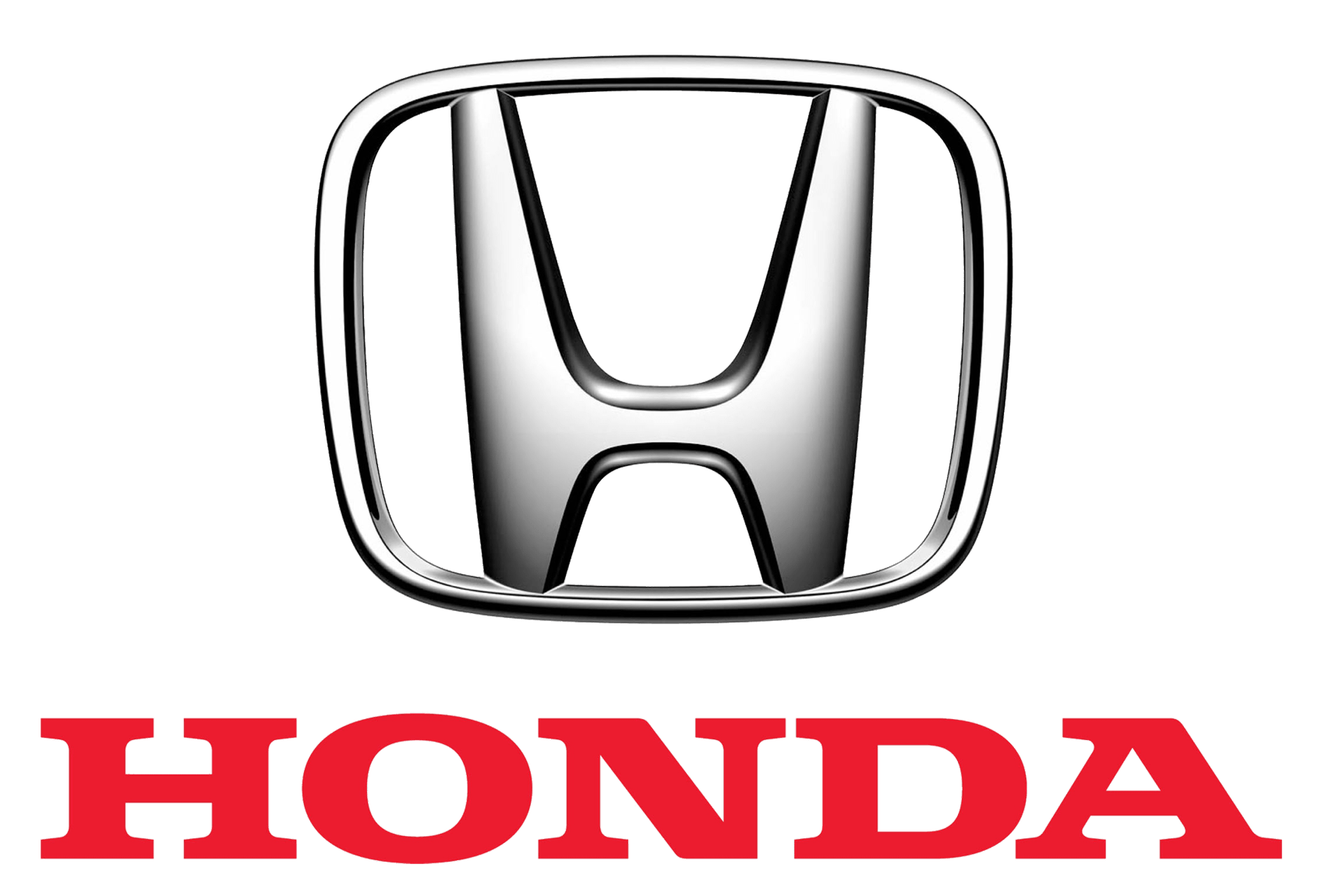Honda Passport 2019-2020
The Honda Passport is a mid-size SUV that was reintroduced to the market for the 2019 model year. It serves as a five-passenger SUV option in Honda’s lineup, positioned between the smaller CR-V and the larger Pilot. The 2019 Passport marked the return of the Passport nameplate, which had been discontinued in 2002.
Here are some key features and details about the Honda Passport 2019-2020:
Design: The Honda Passport features a rugged and athletic design, with a bold front grille, muscular wheel arches, and a raised ride height. It has a streamlined and modern appearance that sets it apart from other SUVs in its segment.
Powertrain: The 2019-2020 Honda Passport comes equipped with a 3.5-liter V6 engine that produces 280 horsepower and 262 lb-ft of torque. It is paired with a nine-speed automatic transmission. All-wheel drive is available as an option, providing enhanced traction and off-road capability.
Interior: The Passport’s interior is spacious and comfortable, with ample room for both passengers and cargo. It offers a versatile seating configuration with a 60/40 split-folding rear seat, allowing for various cargo and passenger combinations. The cabin is well-appointed and includes modern features and technologies.
Technology and Safety: The Passport incorporates a range of advanced technology and safety features. Depending on the trim level, it may include a touchscreen infotainment system with Apple CarPlay and Android Auto integration, a multi-angle rearview camera, Honda Sensing suite of safety and driver-assistance systems, blind-spot monitoring, adaptive cruise control, lane-keeping assist, and more.
Off-Road Capability: While the Passport is designed primarily as a comfortable and capable on-road vehicle, it also offers respectable off-road capability. The available all-wheel drive system includes different drive modes, including a specialized mode for off-road driving. The Passport’s increased ground clearance and robust suspension system contribute to its off-road prowess.
The Honda Passport 2019-2020 model years provided consumers with a well-rounded mid-size SUV option. Its combination of performance, utility, and features made it popular among those seeking a versatile vehicle for both daily commuting and outdoor adventures.
Automatic Operation (automatic lighting control)
Automatic lighting control can be used when the power mode is in ON. When the light switch is in AUTO, the headlights and other exterior lights will switch on and off automatically depending on the ambient brightness. The headlights come on when you unlock a door in dark areas with the headlight switch in AUTO.
- Once you lock the door, the headlights will go off.
Automatic Operation (automatic lighting control)
We recommend that you turn on the lights manually when driving at night, in a dense fog, or in dark areas such as long tunnels or parking facilities. The light sensor is in the location shown below. Do not cover this light sensor with anything; otherwise, the automatic lighting system may not work properly.
Headlight Integration with Wipers
The headlights automatically come on when the wipers are used several times within a certain number of intervals with the headlight switch in AUTO. The headlights automatically go off a few minutes later if the wipers are stopped.
Automatic Lighting Off Feature
The headlights, all other exterior lights, and the instrument panel lights turn off 15 seconds after you set the power mode to VEHICLE OFF (LOCK), take the remote with you, and close the driver’s door. If you set the power mode to VEHICLE OFF (LOCK) with the headlight switch on, but do not open the door, the lights turn off after 10 minutes (three minutes, if the switch is in the AUTO position).
Headlight Integration with Wipers
This feature activates while the headlights are off in AUTO. The instrument panel brightness does not change when the headlights come on. At dark ambient light levels, the automatic lighting control feature turns on the headlights, regardless of the number of wiper sweeps. The lights turn on again when you unlock or open the driver’s door. If you unlock the door, but do not open it within 15 seconds, the lights go off. If you open the driver’s door, you will hear a lights-on reminder chime.
Fog Lights
When the parking lights or the headlights are on, turn the fog light switch on to use the fog lights.
Daytime Running Lights
The parking/daytime running lights come on when the following conditions have been met:
- The power mode is in ON.
- The headlight switch is AUTO or OFF.
- The parking brake is released.
The lights remain on even if you set the parking brake. Setting the power mode to VEHICLE OFF (LOCK) will turn off the daytime running lights. The daytime running lights are off once the headlight switch is turned on, or when the headlight switch is in AUTO and it is getting darker outside.
Auto High-Beam
The front sensor camera detects the light sources ahead of the vehicle such as the lights of a preceding or oncoming vehicle, or street lights. When you are driving at night, the system automatically switches the headlights between low beam and high beam depending on the situation.
How to Use the Auto High-Beam
When all of the following conditions have been met, the auto high-beam indicator comes on and the auto high-beam is activated.
- The power mode is ON.
- The light switch is in AUTO.
- The lever is in the low beam position.
- The headlights have been automatically activated.
- It is dark outside the vehicle.
If the auto high-beam indicator does not come on even when all the conditions have been met, carry out the following procedure and the indicator will come on.
- Pull the lever toward you for flashing the high beams then release it while driving.
Auto High-Beam
The auto high-beam system does not always operate in every situation. This system is just for assisting the driver. Always observe your surroundings and switch the headlights between the high beam and the low beam manually if necessary. If you find the timing of beam changes inconvenient for driving, change the headlight beams manually. The range and the distance at which the camera can recognize varies depending on the conditions surrounding your vehicle. Regarding the handling of the camera mounted to the inside of the windshield, refer to the following.
For the auto high-beam to work properly:
- Do not place an object that reflects light on the dashboard.
- Keep the windshield around the camera clean.
- When cleaning the windshield, be careful not to apply the windshield cleanser to the camera lens.
- Do not attach an object, sticker, or film to the area around the camera.
- Do not touch the camera lens.
If the camera receives a strong impact, or repairing the area near the camera is required, consult a dealer.
Automatic switching between high-beam and low-beam
When auto high-beam is active, the headlights switch between high beam and low beam based on the following conditions.
Switching to high beam:
All of the following conditions must be met before the high beams turn on.
- Your vehicle speed is 45mph (72 km/h) or more.
- There are no preceding or oncoming vehicles with headlights or taillights turned on.
- There are few street lights on the road ahead.
Switching to low beam:
One of the following conditions must be met before the low beams turn on.
- Your vehicle speed is 30 mph (48 km/h) or less.
- There is a preceding or oncoming vehicle with headlights or taillights turned on.
- There are many streetlights on the road ahead.
Manual switching between high-beam and low-beam
If you want to manually switch the headlights between high beam and low beam, follow either of the procedures below. Note that when you do this, the auto high-beam indicator will turn off and the auto high-beam will be deactivated.
Using the lever:
Pull the lever toward you for flashing the high beams then release it within about one-second while driving.
- To reactivate the auto high-beam, pull the lever toward you for flashing the high beams then release it while driving. The auto high-beam indicator will come on.
Using the light switch:
Turn the light switch to
- To reactivate the auto high-beam, turn the light switch to AUTO when the lever is in the low beam position, the auto high-beam indicator will come on.
Reference Link
2023 Honda Passport Specs, Price, Features, Mileage (Brochure)
Related Articles:
2023 Honda Passport Specs, Price, Features, Mileage (Brochure)